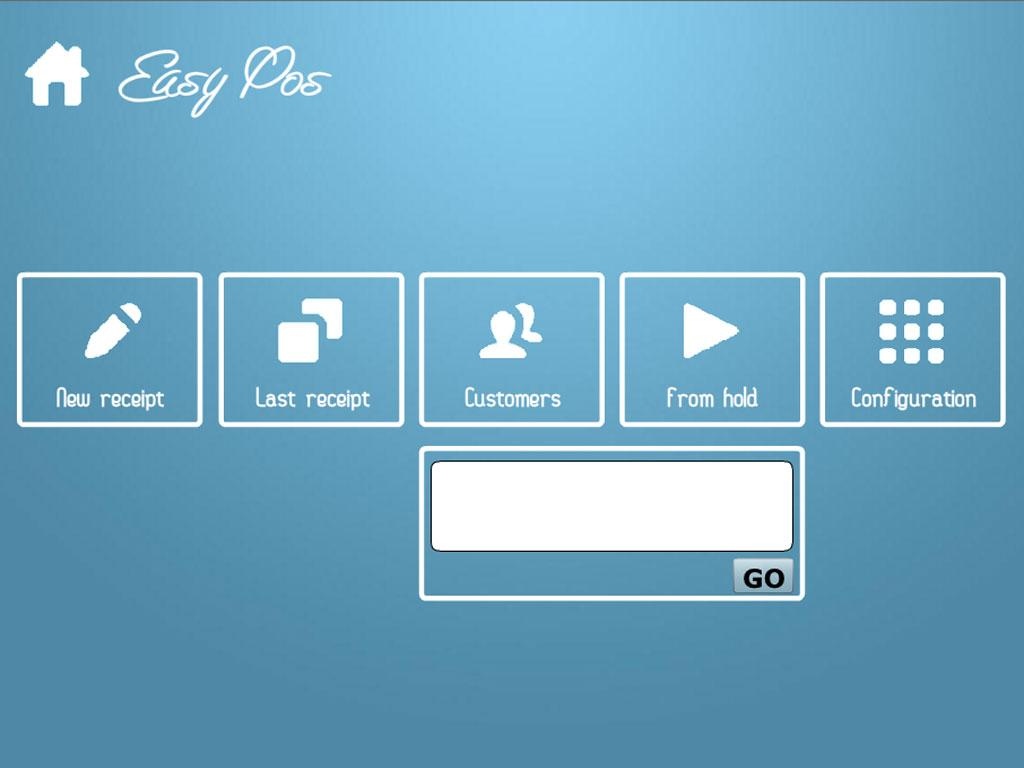Easy Pos 1.5
Paid Version
Publisher Description
Easy-Pos is a Point of Sale App to be used for the PrestaShop webstore.
Easy-Pos is a GREAT pos software for any store owner. It allows YOU to get started in minutes, and gives you access to your complete inventory immediately.
Easy-Pos is extremely easy to use. The interface is very clear, which makes all the functions easy to find and fast to work with.
Easy-Pos is working on PrestaShop. We only give attention to PrestaShop, so there is 100% compatibility.
We work with a yearly subscription, for pricing please visit www.easy-pos.org
To try the software for 30 days you can use the license key demo-demo-demo-demo
If you don't have your own PrestaShop webstore (yet) please use our test webstore:
- URL of the webstore: http://demo.easy-pos.org/api/
- Secure code: FR6N7NM75T2O4QSBLBF9NW7EUDU6L3Q7
For example you can search for product 1, product 2 or product 3.
You can also just enter by barcode, just enter 1 and press send.
You can view the back office of the webstore on:
Url: http://demo.easy-pos.org
Username: demo@demo.com
Password: demodemo
About Easy Pos
Easy Pos is a paid app for Android published in the Accounting & Finance list of apps, part of Business.
The company that develops Easy Pos is Dave Smink. The latest version released by its developer is 1.5. This app was rated by 1 users of our site and has an average rating of 5.0.
To install Easy Pos on your Android device, just click the green Continue To App button above to start the installation process. The app is listed on our website since 2014-10-26 and was downloaded 121 times. We have already checked if the download link is safe, however for your own protection we recommend that you scan the downloaded app with your antivirus. Your antivirus may detect the Easy Pos as malware as malware if the download link to air.com.easypos.android is broken.
How to install Easy Pos on your Android device:
- Click on the Continue To App button on our website. This will redirect you to Google Play.
- Once the Easy Pos is shown in the Google Play listing of your Android device, you can start its download and installation. Tap on the Install button located below the search bar and to the right of the app icon.
- A pop-up window with the permissions required by Easy Pos will be shown. Click on Accept to continue the process.
- Easy Pos will be downloaded onto your device, displaying a progress. Once the download completes, the installation will start and you'll get a notification after the installation is finished.